Create an Application on SendBird Dashboard
You must first create an application on SendBird Dashboard before being able to using it for your project.
- Sign in at SendBird Dashboard.
- Select APPLICATION on the side menu and click the NEW APP.
- Fill up the form with details of your application and click CREATE button.
You can see the APP ID of your application on the dashboard:
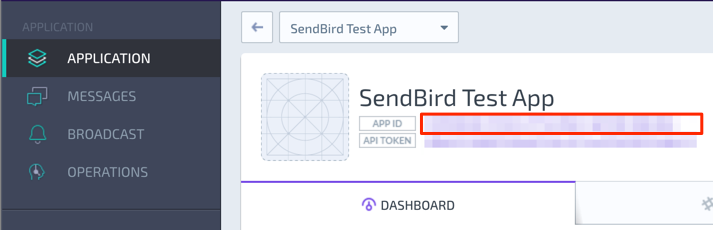
The APP ID is required to initialize the iOS framework.