Client-side Implementation
You will need the following frameworks to implement the client-side of BirdTube.
YouTube iOS Player Helper
https://github.com/youtube/youtube-ios-player-helper
Framework needed to playback YouTube videos on your iOS app
SendBird
https://github.com/smilefam/sendbird-ios-framework
Framework needed to implement public chat for the videos
hpple
https://github.com/topfunky/hpple
Framework used to parse HTML to retrieve YouTube video’s video ID, title, and thumbnail URL
AFNetworking
https://github.com/AFNetworking/AFNetworking
Framework used to load images on UIImageView from a URL
User Signup Process
A signup screen will be displayed when a non-member user tries to submit a video or when a user taps ‘Sign Up’ from the ‘Settings’ screen. Email and password are required for the signup.
// SignUpViewController.m
- (IBAction)signUp:(id)sender {
NSString *email = [self.emailTextField text];
NSString *password = [self.passwordTextField text];
if ([email length] == 0 || [password length] == 0) {
return;
}
NSString *nickname = [[email componentsSeparatedByCharactersInSet:[NSCharacterSet characterSetWithCharactersInString:@"@"]] objectAtIndex:0];
if ([nickname length] == 0) {
return;
}
NSString *deviceToken = @"";
[self.indicatorView setHidden:NO];
[self.indicatorView startAnimating];
[Server signUpWithEmail:email nickname:nickname password:password deviceToken:deviceToken resultBlock:^(NSDictionary *response, NSError *error) {
if (error) {
UIAlertController *alert = [UIAlertController
alertControllerWithTitle:@"Error"
message:[error domain]
preferredStyle:UIAlertControllerStyleAlert];
UIAlertAction* closeButton = [UIAlertAction
actionWithTitle:@"Close"
style:UIAlertActionStyleDefault
handler:^(UIAlertAction * action) {
}];
[alert addAction:closeButton];
[self presentViewController:alert animated:YES completion:nil];
}
else {
if ([[response objectForKey:@"result"] isEqualToString:@"error"]) {
UIAlertController *alert = [UIAlertController
alertControllerWithTitle:@"Error"
message:[response objectForKey:@"message"]
preferredStyle:UIAlertControllerStyleAlert];
UIAlertAction* closeButton = [UIAlertAction
actionWithTitle:@"Close"
style:UIAlertActionStyleDefault
handler:^(UIAlertAction * action) {
}];
[alert addAction:closeButton];
[self presentViewController:alert animated:YES completion:nil];
}
else {
NSDictionary *userDict = [response objectForKey:@"user"];
NSString *email = [userDict objectForKey:@"email"];
NSString *nickname = [userDict objectForKey:@"nickname"];
NSString *session = [userDict objectForKey:@"session"];
NSString *sendbird_id = [userDict objectForKey:@"sendbird_id"];
[MyUtils setUserID:email];
[MyUtils setUserName:nickname];
[MyUtils setSession:session];
[MyUtils setSendBirdID:sendbird_id];
UIAlertController *alert = [UIAlertController
alertControllerWithTitle:@"Welcome"
message:@"Thank you for signing up."
preferredStyle:UIAlertControllerStyleAlert];
UIAlertAction* closeButton = [UIAlertAction
actionWithTitle:@"Close"
style:UIAlertActionStyleDefault
handler:^(UIAlertAction * action) {
[self dismissViewControllerAnimated:YES completion:nil];
[self.delegate refreshSignUpStatus];
}];
[alert addAction:closeButton];
[self presentViewController:alert animated:YES completion:nil];
}
}
[self.indicatorView setHidden:YES];
[self.indicatorView stopAnimating];
}];
}
User Login Process
A login screen will be displayed when a non-member user tries to submit a video or when a user taps ‘Sign In’ from the ‘Settings’ screen. Email and password are required for the login.
// SignInViewController.m
- (IBAction)signIn:(id)sender {
NSString *email = [self.emailTextField text];
NSString *password = [self.passwordTextField text];
if ([email length] == 0 || [password length] == 0) {
return;
}
NSString *deviceToken = @"";
[Server loginWithEmail:email password:password deviceToken:deviceToken resultBlock:^(NSDictionary *response, NSError *error) {
if (error) {
UIAlertController *alert = [UIAlertController
alertControllerWithTitle:@"Error"
message:[error domain]
preferredStyle:UIAlertControllerStyleAlert];
UIAlertAction* closeButton = [UIAlertAction
actionWithTitle:@"Close"
style:UIAlertActionStyleDefault
handler:^(UIAlertAction * action) {
}];
[alert addAction:closeButton];
[self presentViewController:alert animated:YES completion:nil];
}
else {
if ([[response objectForKey:@"result"] isEqualToString:@"error"]) {
UIAlertController *alert = [UIAlertController
alertControllerWithTitle:@"Error"
message:[response objectForKey:@"message"]
preferredStyle:UIAlertControllerStyleAlert];
UIAlertAction* closeButton = [UIAlertAction
actionWithTitle:@"Close"
style:UIAlertActionStyleDefault
handler:^(UIAlertAction * action) {
}];
[alert addAction:closeButton];
[self presentViewController:alert animated:YES completion:nil];
}
else {
NSDictionary *userDict = [response objectForKey:@"user"];
NSString *email = [userDict objectForKey:@"email"];
NSString *nickname = [userDict objectForKey:@"nickname"];
NSString *session = [userDict objectForKey:@"session"];
NSString *sendbird_id = [userDict objectForKey:@"sendbird_id"];
[MyUtils setUserID:email];
[MyUtils setUserName:nickname];
[MyUtils setSession:session];
[MyUtils setSendBirdID:sendbird_id];
UIAlertController *alert = [UIAlertController
alertControllerWithTitle:@"Welcome back"
message:@"Thank you for signing in."
preferredStyle:UIAlertControllerStyleAlert];
UIAlertAction* closeButton = [UIAlertAction
actionWithTitle:@"Close"
style:UIAlertActionStyleDefault
handler:^(UIAlertAction * action) {
[self dismissViewControllerAnimated:YES completion:^{
[self.delegate refreshSignInStatus];
}];
}];
[alert addAction:closeButton];
[self presentViewController:alert animated:YES completion:nil];
}
}
}];
}
Submitting YouTube Video
We need to retrieve video ID, title, and thumbnail URL from the parsed HTML that’s submitted through the submitted URL. We’ll be using hpple Framework for the job.
// Server.m
+ (void) getYouTubeInfoUrl:(NSString *)url resultBlock:(void (^)(NSDictionary *response, NSError *error))onResult
{
NSMutableURLRequest *request = [[NSMutableURLRequest alloc] init];
[request setHTTPMethod:@"GET"];
[request setValue:@"SendBird Messenger/0.9.0" forHTTPHeaderField:@"User-Agent"];
[request setURL:[NSURL URLWithString:url]];
[NSURLConnection sendAsynchronousRequest:request queue:[NSOperationQueue mainQueue] completionHandler:^(NSURLResponse *response, NSData *data, NSError *connectionError) {
NSString *videoId = @"";
NSString *thumbnailUrl = @"";
NSString *name = @"";
NSMutableDictionary *result = [[NSMutableDictionary alloc] init];
NSError *error = nil;
if (connectionError) {
error = connectionError;
[result setObject:@"error" forKey:@"result"];
[result setObject:@"message" forKey:@"Connection error."];
}
else {
TFHpple *doc = [[TFHpple alloc] initWithHTMLData:data];
TFHppleElement *videoIdelements = [doc peekAtSearchWithXPathQuery:@"//meta[@itemprop='videoId']"];
TFHppleElement *thumbnailUrlElements = [doc peekAtSearchWithXPathQuery:@"//link[@itemprop='thumbnailUrl']"];
TFHppleElement *nameIdelements = [doc peekAtSearchWithXPathQuery:@"//meta[@itemprop='name']"];
videoId = [videoIdelements objectForKey:@"content"];
thumbnailUrl = [thumbnailUrlElements objectForKey:@"href"];
name = [nameIdelements objectForKey:@"content"];
[result setObject:@"success" forKey:@"result"];
[result setObject:videoId forKey:@"videoId"];
[result setObject:thumbnailUrl forKey:@"thumbnailUrl"];
[result setObject:name forKey:@"name"];
}
NSBlockOperation *op = [[NSBlockOperation alloc] init];
[op addExecutionBlock:^{
onResult(result, error);
}];
[[NSOperationQueue mainQueue] addOperation:op];
}];
}
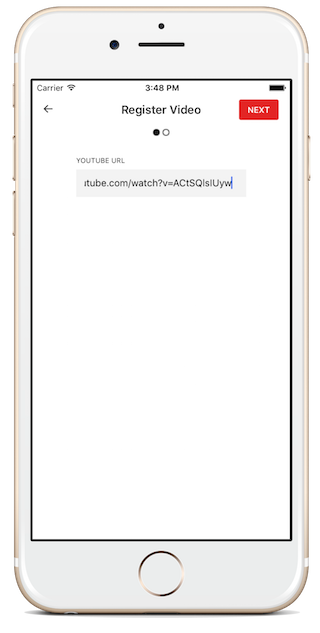
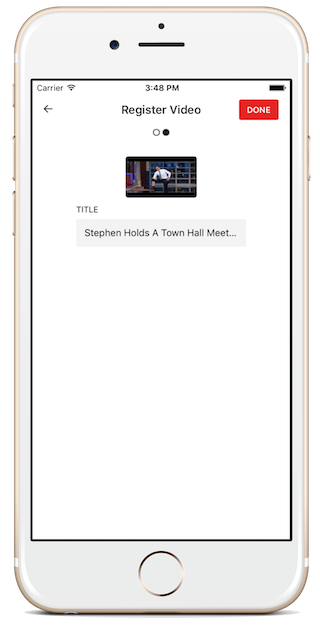
Browsing the List of Submitted Videos
You can browse the list of videos that users have submitted. We won’t be needing a login for browsing to make it more accessible. We’ll be implementing a simple pagination to handle a long list of videos. The cards will display the thumbnail of the video, along with the title and the nickname of the user who’ve submitted the video.
We will sort the video list in two ways for this example. Popular tab will list the videos in the order of number of views and New tab will list them in the order of submission.
// PopularVideoViewController.m
- (void)loadNextVideoList {
if (hasNext == NO) {
return;
}
if (offset == 0) {
[videoArray removeAllObjects];
}
[Server queryVideoListOffset:offset limit:20 orderBy:1 resultBlock:^(NSDictionary *response, NSError *error) {
if (error) {
}
else {
if ([[response objectForKey:@"result"] isEqualToString:@"error"]) {
}
else {
NSMutableArray<Video *> *tmpVideoArray = [[NSMutableArray alloc] init];
for (NSDictionary *item in [response objectForKey:@"video_list"]) {
Video *video = [[Video alloc] initWithDic:item];
[tmpVideoArray addObject:video];
offset++;
}
if ([tmpVideoArray count] == 0) {
hasNext = NO;
}
else {
[videoArray addObjectsFromArray:tmpVideoArray];
}
[self.tableView reloadData];
}
}
}];
}
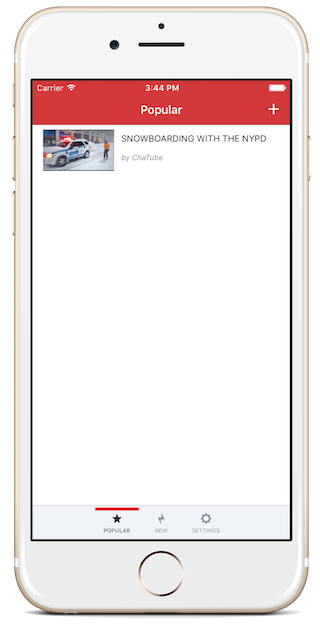
Viewing the Video and Chatting
If a user taps on a video from the list (Popular or New), YouTube video will start to play and the user will be able to chat with others watching the video. Users who are not logged in cannot participate in the chat and can only view the video.
ViewPlayerViewController will be called when a video has been selected for viewing:
// PopularVideoViewController.m
- (void)tableView:(UITableView *)tableView didSelectRowAtIndexPath:(NSIndexPath *)indexPath
{
NSIndexPath *path = indexPath;
VideoPlayerViewController *vc = [[self storyboard] instantiateViewControllerWithIdentifier:@"VideoPlayerViewController"];
Video *video = [videoArray objectAtIndex:[path row]];
[Server viewVideo:[video videoID]];
[vc setVideoData:video];
[self.tableView deselectRowAtIndexPath:path animated:NO];
[self presentViewController:vc animated:NO completion:nil];
}
When ViewPlayerViewController is called, viewDidLoad will use iOS YouTube Helper to load the video:
// VideoPlayerViewController.m
- (void)viewDidLoad {
[super viewDidLoad];
[self setNeedsStatusBarAppearanceUpdate];
// Do any additional setup after loading the view.
[[NSNotificationCenter defaultCenter] addObserver:self
selector:@selector(keyboardWillShow:)
name:UIKeyboardWillShowNotification
object:nil];
[[NSNotificationCenter defaultCenter] addObserver:self
selector:@selector(keyboardWillHide:)
name:UIKeyboardWillHideNotification
object:nil];
openImagePicker = NO;
isLoadingMessage = NO;
lastMessageTimestamp = LLONG_MIN;
firstMessageTimestamp = LLONG_MAX;
scrollLocked = NO;
lightTheme = YES;
messages = [[NSMutableArray alloc] init];
[self.navigationBarTitle setTitle:[self.video title]];
[self.sendFileButton.layer setBorderColor:[[UIColor blueColor] CGColor]];
[self.sendMessageButton.layer setBorderColor:[[UIColor blueColor] CGColor]];
[self.messageTextField.layer setBorderColor:[[UIColor blueColor] CGColor]];
[self.messageTextField setDelegate:self];
[self.tableView setDelegate:self];
[self.tableView setDataSource:self];
[self.tableView setSeparatorColor:[UIColor clearColor]];
if ([[MyUtils getUserID] length] > 0 && [[MyUtils getSession] length] > 0) {
[self startChattingWithPreviousMessage:YES];
isLoadingMessage = YES;
}
else {
[self.sendFileButton setEnabled:NO];
[self.sendMessageButton setEnabled:NO];
[self.messageTextField setEnabled:NO];
}
// For a full list of player parameters, see the documentation for the HTML5 player
// at: https://developers.google.com/youtube/player_parameters?playerVersion=HTML5
NSDictionary *playerVars = @{
@"controls" : @0,
@"playsinline" : @1,
@"autohide" : @1,
@"showinfo" : @0,
@"modestbranding" : @1,
};
[self.playerView setDelegate:self];
[self.playerView loadWithVideoId:self.video.videoID playerVars:playerVars];
}
startChattingWithPreviousMessage: is used for initializing the chat. You will need to send your app’s APP ID as a parameter for [SendBird initAppId:]. You can find your APP ID on the dashboard by selecting the app in development from your application list.
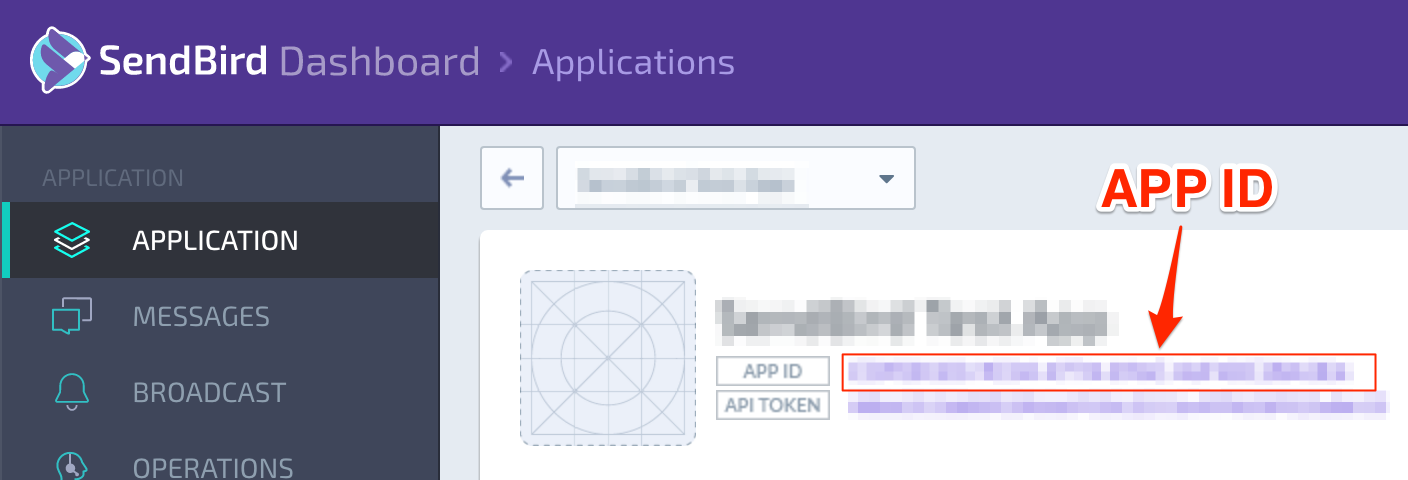
[SendBird loginWithUserID:andUserName:andUserImageUrl:andAccessToken:] is used to set user’s data for connecting to SendBird.
You will need to send your public chat channel’s URL for the relevant YouTube video to [SendBird joinChannel:] as a parameter.
Then set a Callback block to handle the event after connecting to SendBird servers. The necessary Callback blocks from [SendBird setEventHandlerConnectBlock:...] for implementing a public chatroom are as the following:
setEventHandlerConnectBlock^(SendBirdChannel channel) {}This will be called when the connection with SendBird server has been made using either [SendBird connect] or [SendBird connectWithMessageTs:]
messageReceivedBlock:^(SendBirdMessage message) {}This will be called when a message has been received. The client will display the message on the chat UI.
You can use SendBird to process not only the on-going real-time messages, but also to retrieve previous messages as well. After setting the callback block, you can use [[SendBird queryMessageListInChannel:[self.video channelUrl]] prevWithMessageTs:LLONG_MAX andLimit:50 resultBlock:^(NSMutableArray queryResult) {} endBlock:^(NSError error) {}]; to get those messages. After displaying the previous messages, you can call [SendBird connect] or [SendBird connectWithMessageTs:] to start receiving real-time chat messages.
// VideoPlayerViewController.m
- (void)startChattingWithPreviousMessage:(BOOL)tf
{
[SendBird initAppId:@"<YOUR_APP_ID>"];
[SendBird loginWithUserId:[MyUtils getUserID] andUserName:[MyUtils getUserName] andUserImageUrl:[MyUtils getUserProfileImage] andAccessToken:@""];
[SendBird joinChannel:[self.video channelUrl]];
[SendBird setEventHandlerConnectBlock:^(SendBirdChannel *channel) {
currentChannel = channel;
} errorBlock:^(NSInteger code) {
} channelLeftBlock:^(SendBirdChannel *channel) {
} messageReceivedBlock:^(SendBirdMessage *message) {
if (lastMessageTimestamp < [message getMessageTimestamp]) {
lastMessageTimestamp = [message getMessageTimestamp];
}
if (firstMessageTimestamp > [message getMessageTimestamp]) {
firstMessageTimestamp = [message getMessageTimestamp];
}
if ([message isPast]) {
[messages insertObject:message atIndex:0];
}
else {
[messages addObject:message];
}
[self scrollToBottomWithReloading:YES animated:NO forced:NO];
} systemMessageReceivedBlock:^(SendBirdSystemMessage *message) {
} broadcastMessageReceivedBlock:^(SendBirdBroadcastMessage *message) {
if (lastMessageTimestamp < [message getMessageTimestamp]) {
lastMessageTimestamp = [message getMessageTimestamp];
}
if (firstMessageTimestamp > [message getMessageTimestamp]) {
firstMessageTimestamp = [message getMessageTimestamp];
}
if ([message isPast]) {
[messages insertObject:message atIndex:0];
}
else {
[messages addObject:message];
}
[self scrollToBottomWithReloading:YES animated:NO forced:NO];
} fileReceivedBlock:^(SendBirdFileLink *fileLink) {
if (lastMessageTimestamp < [fileLink getMessageTimestamp]) {
lastMessageTimestamp = [fileLink getMessageTimestamp];
}
if (firstMessageTimestamp > [fileLink getMessageTimestamp]) {
firstMessageTimestamp = [fileLink getMessageTimestamp];
}
if ([fileLink isPast]) {
[messages insertObject:fileLink atIndex:0];
}
else {
[messages addObject:fileLink];
}
[self scrollToBottomWithReloading:YES animated:NO forced:NO];
} messagingStartedBlock:^(SendBirdMessagingChannel *channel) {
} messagingUpdatedBlock:^(SendBirdMessagingChannel *channel) {
} messagingEndedBlock:^(SendBirdMessagingChannel *channel) {
} allMessagingEndedBlock:^{
} messagingHiddenBlock:^(SendBirdMessagingChannel *channel) {
} allMessagingHiddenBlock:^{
} readReceivedBlock:^(SendBirdReadStatus *status) {
} typeStartReceivedBlock:^(SendBirdTypeStatus *status) {
} typeEndReceivedBlock:^(SendBirdTypeStatus *status) {
} allDataReceivedBlock:^(NSUInteger sendBirdDataType, int count) {
} messageDeliveryBlock:^(BOOL send, NSString *message, NSString *data, NSString *messageId) {
}];
if (tf) {
NSLog(@"Channel: %@", [self.video channelUrl]);
[[SendBird queryMessageListInChannel:[self.video channelUrl]] prevWithMessageTs:LLONG_MAX andLimit:50 resultBlock:^(NSMutableArray *queryResult) {
for (SendBirdMessage *message in queryResult) {
if ([message isPast]) {
[messages insertObject:message atIndex:0];
}
else {
[messages addObject:message];
}
if (lastMessageTimestamp < [message getMessageTimestamp]) {
lastMessageTimestamp = [message getMessageTimestamp];
}
if (firstMessageTimestamp > [message getMessageTimestamp]) {
firstMessageTimestamp = [message getMessageTimestamp];
}
}
[self scrollToBottomWithReloading:YES animated:NO forced:NO];
scrollLocked = NO;
[SendBird connectWithMessageTs:LLONG_MAX];
} endBlock:^(NSError *error) {
}];
}
else {
[SendBird connect];
}
}
When a user types something in and tap the Send button, the message will be sent using the following:
// VideoPlayerViewController.m
- (void) sendMessage
{
NSString *message = [self.messageTextField text];
if ([message length] > 0) {
[self.messageTextField setText:@""];
[SendBird sendMessage:message];
}
scrollLocked = NO;
}